WhatsApp API Costs: Which Plan Fits Your Business?
If you want to talk to your customers using WhatsApp, it’s important to know how much it will cost...
Learn more
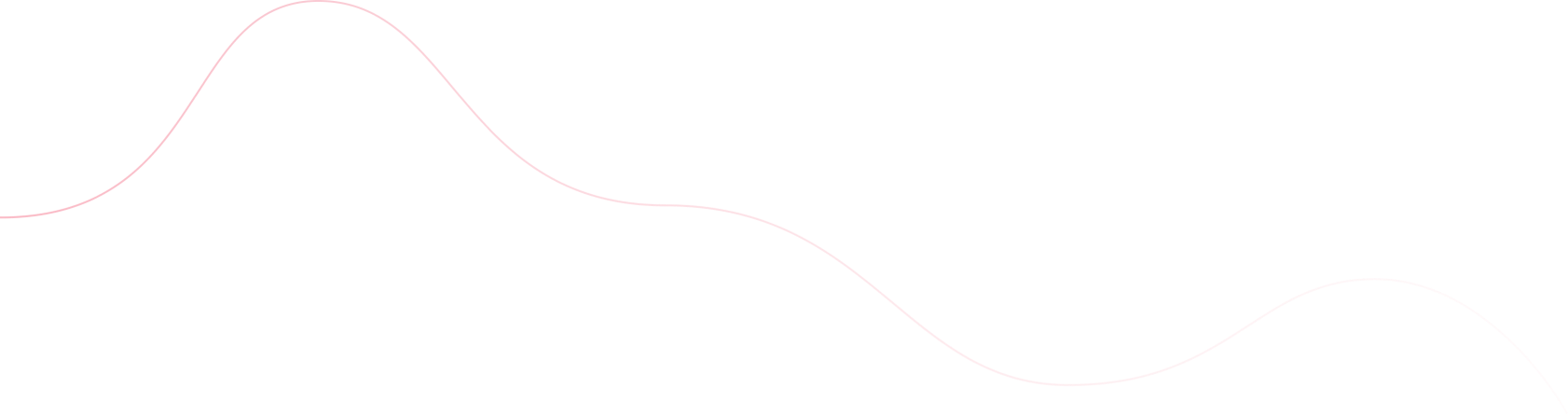
Grocery Shopping on WhatsApp means people can order food and other items from their local store just by sending a message. They don’t need to call or go to a website. It’s fast, simple, and feels like chatting with a friend. In this blog, we’ll show you how to start using WhatsApp to take grocery orders and help your store grow by making shopping easy for everyone.
Starting grocery shopping on WhatsApp is easy if you set up your WhatsApp Business account first. Just follow these simple steps:
Use your phone and go to the app store (Google Play or Apple Store). Find WhatsApp Business - it’s different from regular WhatsApp. Download and open it.
Open the app and put in the phone number for your grocery store. It’s best to use a phone number just for your store.
Tell people about your store. Write your store’s name, address, when you are open, and a little about what you sell. Add a picture or your store’s logo so people recognize you.
Show pictures of the things you sell, like fruits or bread. Add their names and prices. This helps customers see what they can buy.
Save time by writing quick replies to common questions like “What do you have today?” or “How do I order?” Also, set a message to say “Hi” when someone messages you for the first time.
Put labels like “New Order,” “Waiting for Payment,” or “Delivered” on your chats. This helps you keep track of your customers and orders.
Tell people your WhatsApp number! Put it on your shop, website, and social media so customers can find you easily to order groceries.

When you take grocery orders on WhatsApp, you make your business better and easier. The most important thing is to keep everything clear and simple from the start. When someone sends you an order, say “Thank you” and tell them the price and when you will deliver. Use WhatsApp’s quick reply button to answer fast. This makes your customers happy because they don’t have to wait. Also, keep track of each order using labels or notes so you don’t forget anything.
To keep things running smoothly, make a plan for how you handle orders. Use labels like “New Order” to know which orders are new or ready to go. Tell customers clearly how to pay and when their groceries will come. Ask them to check their order before sending it. After delivery, check with them to make sure they are happy. When you do all this, your store will get more customers and keep the ones you already have.
It’s important to tell people your grocery store is on WhatsApp so more people can find you and buy from you. You can put your WhatsApp number on your shop, on Facebook or Instagram, and in neighborhood groups. You can also use WhatsApp’s Status to share where your shop is so people know how to find you. Sending nice messages and special deals to your friends and customers helps them remember your store and come back to buy more. The more ways people can talk to you on WhatsApp, the more your grocery store will grow.
The WhatsApp API is a tool that helps your grocery store talk to lots of people all at once. It sends messages and answers questions fast, so more people want to buy from you. This helps your store get more customers without doing all the work by hand.
Shree Tripada helps you send lots of WhatsApp messages very quickly and safely using its bulk WhatsApp message feature. You can easily tell many people about your store’s sales and special offers all at once. Along with this, the bulk SMS service allows you to reach customers who prefer traditional text messages. But be careful to send helpful messages, not too many, so people stay happy and want to shop with you..
A WhatsApp chatbot is like a smart helper on WhatsApp. It talks to your customers, answers their questions, shows what you have to sell, and helps them place orders anytime—day or night. This makes shopping easier for customers and helps your store sell more things.
Talking to your customers on WhatsApp and asking what they think is a smart way to make your store better. After someone buys something or gets a delivery, you can send a small message like, “Did you like your order?” or “What can we do better?” This makes people feel special, and they will tell you what they liked or didn’t like.
If you listen to what they say and fix little things - like being faster with delivery or keeping better items in stock - your store will become nicer for everyone. People will be happy and will come back to shop again. This helps your store grow and do even better.
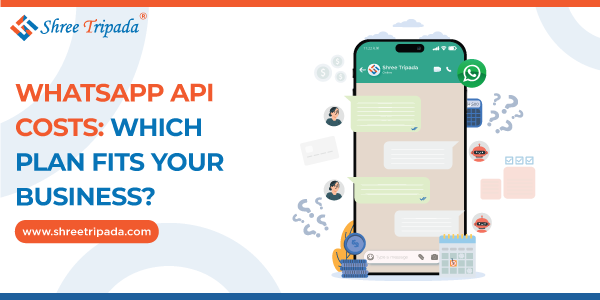
If you want to talk to your customers using WhatsApp, it’s important to know how much it will cost...
Learn more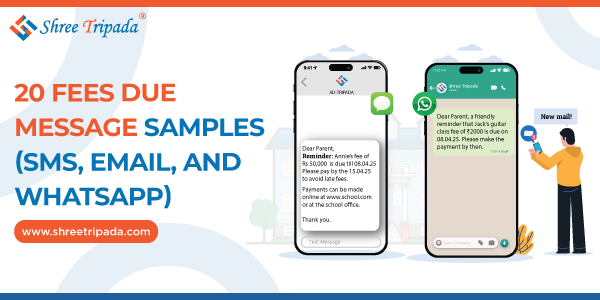
Fees due messages are an important way for schools, colleges, and classes to remind parents about payments they need to make...
Learn more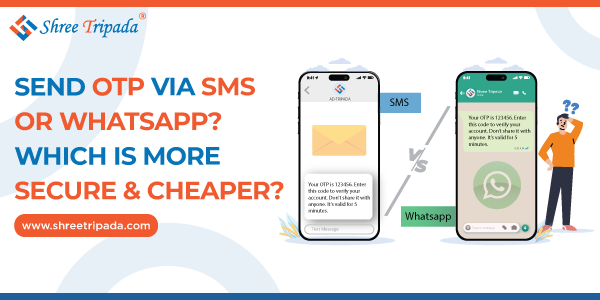
When it comes to sending OTPs, both SMS and WhatsApp are popular choices. Businesses and service providers...
Learn more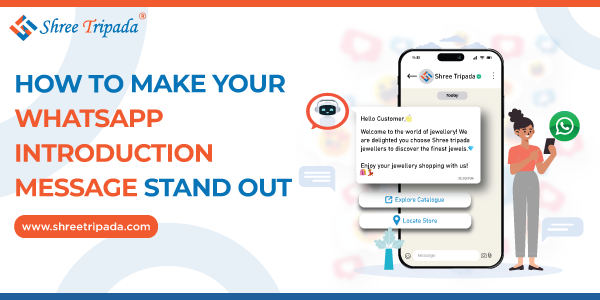
In this blog, you’ll find the best WhatsApp introduction messages that will help you start conversations...
Learn more
This time of year is the perfect time to reconnect with family and friends, as well as customers...
Learn more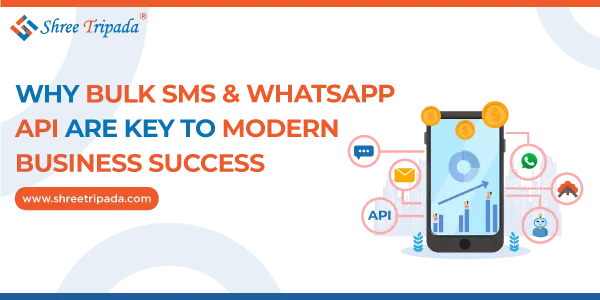
This era is considered as the Technology era. Businesses are adopting the technology and diverting...
Learn moreImportant Links
Shree Tripada Infomedia India Private Limited
Corporate Head Office:
706 , 7th Floor , North Plaza, Nr 4D Square mall, Beside PVR, Opp Palladium
Nr.Visat Circle ,Motera, Sabarmati, Ahmedabad, Gujarat 380005