Transactional SMS for SaaS: Send Activation Links, Password Resets & More
Have you ever made an account on an app or website and got a message on your phone with a link...
Learn more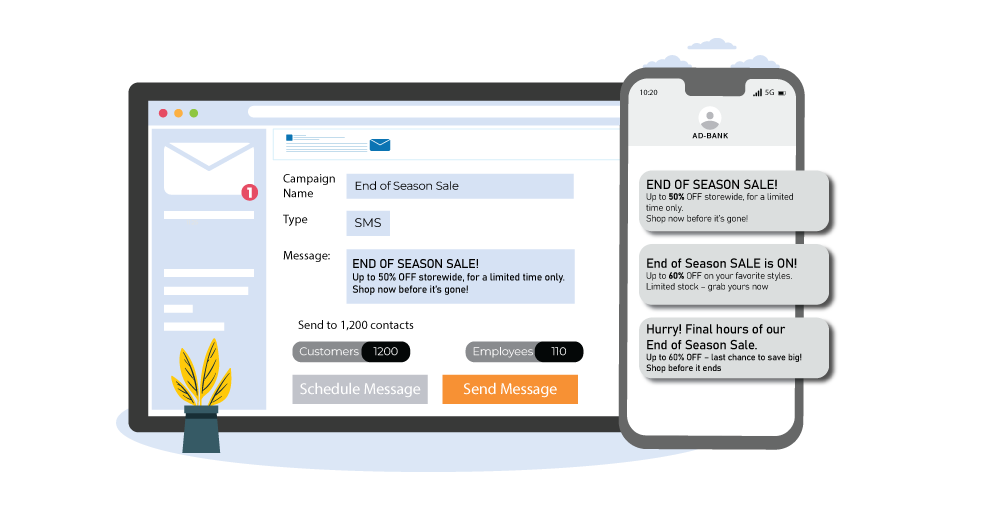
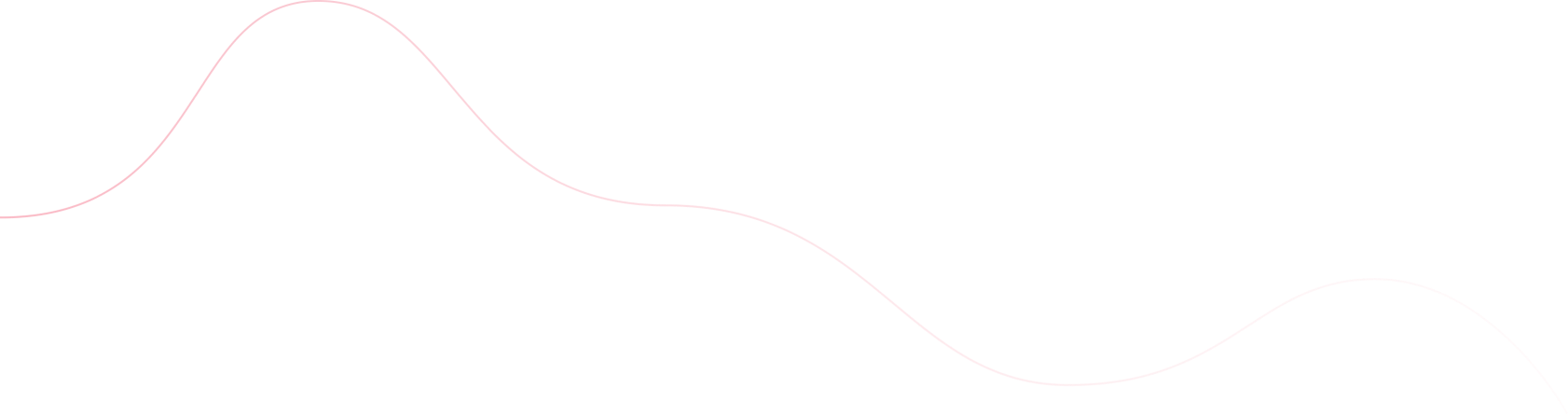
Do you get tired of using your phone all the time to send messages? Now you can send and get text messages right from your computer with something called Web SMS. It’s super easy! You don’t need to download any new apps or use any wires. Everything is right there on your screen. Whether you run a small shop, work in marketing, or just want to text people easily, Web SMS can help. It keeps your messages neat and makes talking to people much faster and easier.
Web SMS lets you send and get text messages using your computer or laptop - no phone needed! You just go to a special website, type your message, and send it, just like when you use a phone to text. You can send messages to one friend or many friends all at once, and it’s really quick and easy.
All you have to do is sign up on the website, write your message, pick who you want to send it to, and click send. The message goes straight to their phone right away! You can also do cool things like plan your messages for later, keep your friends’ numbers safe, see if your message was read, and even send automatic replies. It’s like having a magic computer that helps you text like a pro!
Web SMS is a smart and easy way to stay connected with customers or friends - right from your computer. Whether you're running a business or just want to message faster, here are 10 great reasons why Web SMS can make your life easier.

Choose a site like Shree Tripada or TextMagic to help you send messages.
Sign up using your email and make a password.
Go to the website and log in to see your message screen.
Type in the phone numbers of people you want to text or use a saved list.
Type your message in the box. Keep it short and nice.
Pick one person or many people from your list.
Click send to send it now, or choose a time to send it later.
You can see if your message was sent and read.
If you want to send messages like a pro, you need to keep things easy and tidy. A bulk SMS service provider helps you send lots of messages at once, instead of one by one. That means you can talk to many people faster! Make sure your message is short, kind, and clear. It also helps to keep your contact list neat and send your texts at the right time so everyone is happy to read them.
One great helper for this is Shree Tripada. It’s a smart and simple tool that uses SMS for web, which means you can send messages right from your computer—no phone needed! You can write your message, choose who gets it, and even check if they got it. With a little help from Shree Tripada, sending messages becomes super easy, fast, and fun—just like a pro!
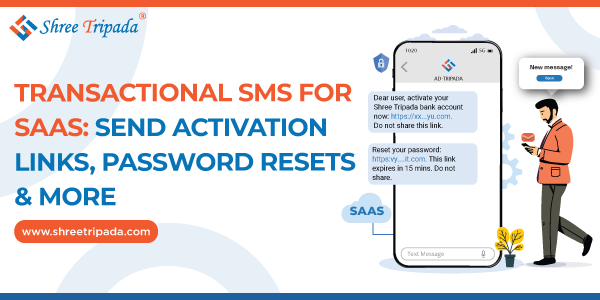
Have you ever made an account on an app or website and got a message on your phone with a link...
Learn more
Remember to comply with local regulations and ensure that your SMS content adheres to guidelines...
Learn more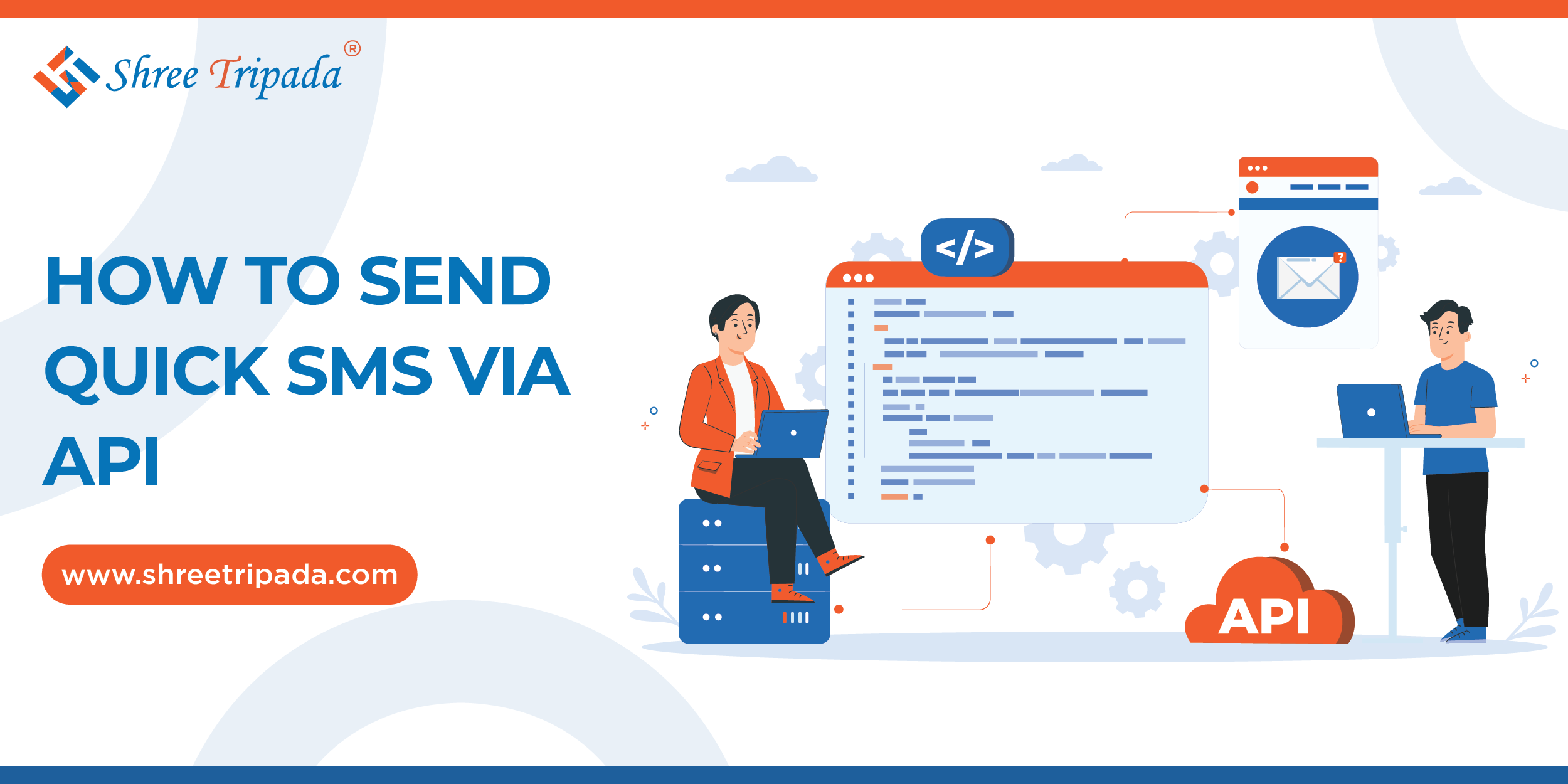
Bulk SMS API is a powerful tool that allows businesses to integrate SMS functionality into their existing...
Learn more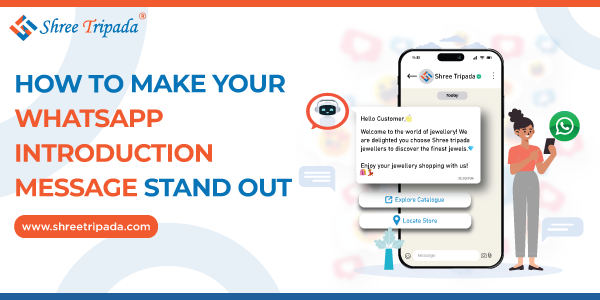
In this blog, you’ll find the best WhatsApp introduction messages that will help you start conversations...
Learn more
This time of year is the perfect time to reconnect with family and friends, as well as customers...
Learn more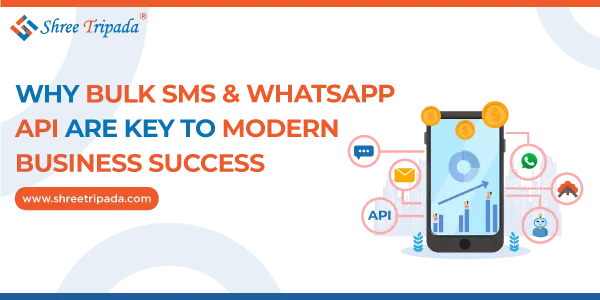
This era is considered as the Technology era. Businesses are adopting the technology and diverting...
Learn moreImportant Links
Shree Tripada Infomedia India Private Limited
Corporate Head Office:
706 , 7th Floor , North Plaza, Nr 4D Square mall, Beside PVR, Opp Palladium
Nr.Visat Circle ,Motera, Sabarmati, Ahmedabad, Gujarat 380005