How to Automate Customer Interactions with WhatsApp Business API
Automating customer interactions with WhatsApp Business API can make your customer...
Learn more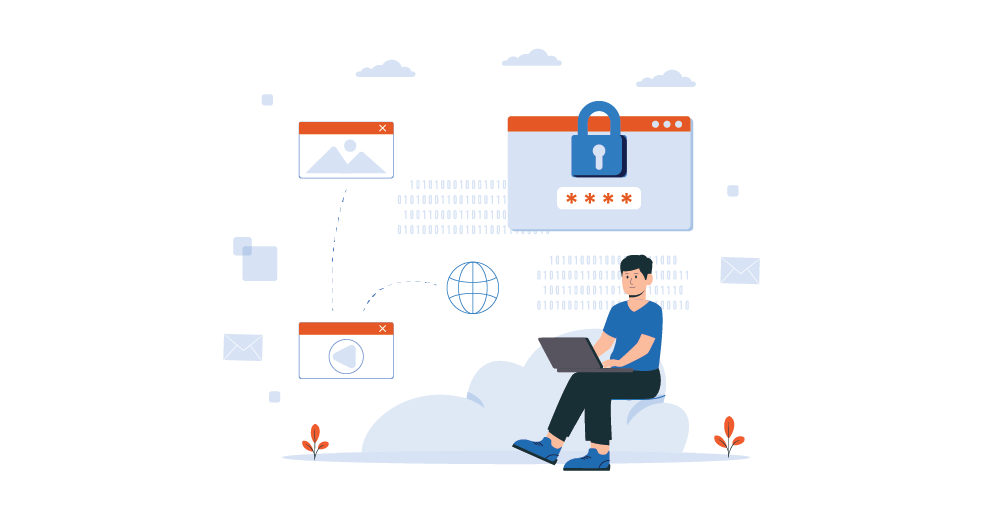
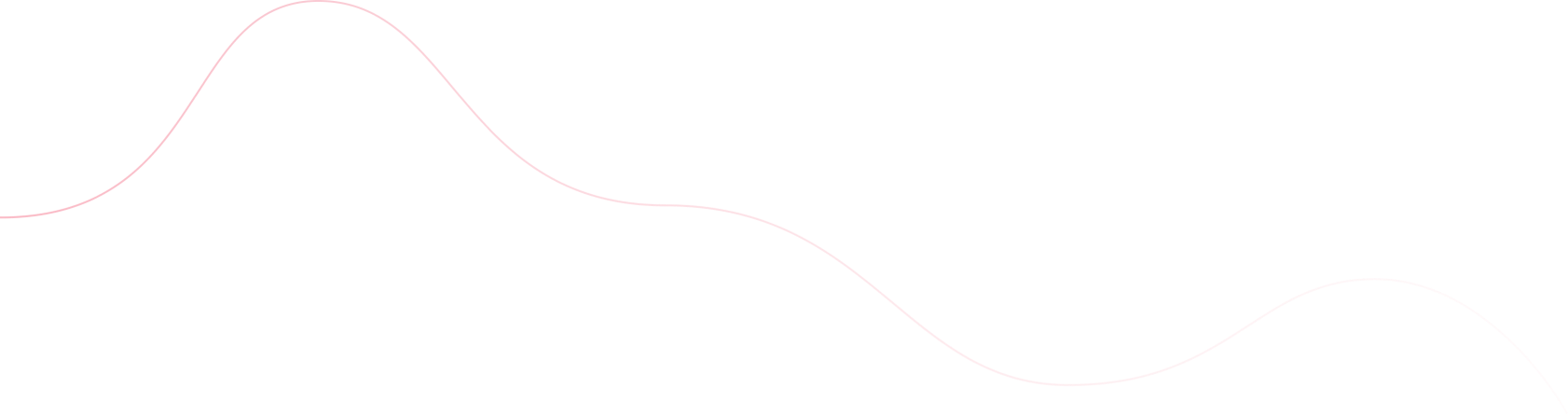
Two-Factor Authentication (2FA) SMS is a security measure that strengthens the security of your online accounts by requiring two types of identification: your password and a unique code sent to your phone via text message. Once you've entered your password, the system will send you a unique code to your phone via text message. To successfully log in, you must then enter this code into the login prompt. This additional verification step makes it much more challenging for unauthorized users to gain access to your accounts.
Enhanced Security: It makes unauthorized access much more difficult. Even if a hacker obtains your password, they would also need access to your phone to receive the SMS verification code.
1. Protection Against Cyber Attacks: 2FA SMS provides an extra layer of security, safeguarding against phishing attacks, identity theft, and unauthorized account access, helping to keep your accounts secure in the face of cyber threats.
2. User-friendly and Widely Accessible: SMS is a simple and convenient method of 2FA, as it is widely available and requires only a mobile phone, making it a practical and widely applicable security solution for users.
3. Compliance with Regulations: SMS-based 2FA is often required by many industries to comply with data protection and privacy regulations such as GDPR, PCI-DSS, and HIPAA, ensuring that organizations maintain their compliance while protecting sensitive information.
4. Low-Cost Implementation: SMS-based 2FA is an affordable and convenient method for businesses to secure accounts and comply with regulatory requirements.
5. Building Customer Trust: By adopting SMS-based 2FA, businesses can demonstrate their commitment to data security, instilling trust and confidence in customers and promoting brand loyalty.
Implementing Two-Factor Authentication (2FA) SMS is crucial for securing user accounts. Here’s a step-by-step guide on how to do it effectively, featuring Shree Tripada as a trusted provider.
Select a reliable SMS gateway API provider that supports 2FA functionality. Shree Tripada offers robust SMS services tailored for secure authentication processes, ensuring reliability and speed.
2. Integrate the SMS API:Sign up with Shree Tripada and obtain your API credentials (API key, secret, etc.). Integrate the bulk SMS API into your application or website backend. This involves making API calls to send SMS messages for authentication.
3. User Registration:During user registration or profile setup, prompt users to provide their mobile phone number. Validate the phone number to ensure it is correctly formatted and active.
4. Enable 2FA Option:Allow users to opt into 2FA during account setup or in their profile settings, clearly explaining the benefits of enabling 2FA.
5. Generate Verification Codes:When a user opts for 2FA or logs in, generate a unique verification code (typically a 6-digit code). Ensure that this code is time-sensitive (e.g., valid for 5-10 minutes).
6. Send Verification Code via SMS:Use Shree Tripada's SMS API to send the generated code to the user’s registered mobile number. Please enter the verification code sent to your phone via text message to complete the login process.
This capability is part of Shree Tripada's bulk SMS service, which allows businesses to send personalized messages to a large number of users efficiently.
7. User Input of Verification Code:Please enter the verification code sent to your phone via text message to complete the login process. Implement an input field for users to enter the code after logging in or during sensitive transactions.
8. Verify the Code:Check the entered code against the generated code stored on your server. If the codes match and the code is still valid, grant access. If the code is incorrect, please try again.
9. Provide Recovery Options:Offer backup options for users who may not receive their SMS (e.g., backup codes or email verification). Ensure users can easily access these options if needed.
10. User Feedback:Upon successful verification, provide positive feedback to the user, such as "You are now logged in!" or "Successful login!" In case of failure, inform the user about the issue and guide them on what to do next.
11. Logging and Monitoring:Log all 2FA events (successful and failed attempts) for security auditing. Monitor for suspicious activity and provide alerts to prevent unauthorized access to users' accounts.
12. Educate Your Users:Provide resources and guidance on the importance of 2FA and how to recognize phishing attempts. Encourage users to keep their phone numbers updated and be cautious with their devices.
By implementing SMS-based 2FA using Shree Tripada as your SMS provider, you can effectively secure your users' accounts and protect their data, providing an additional layer of security and peace of mind.
Additionally, using Shree Tripada's bulk SMS service and WhatsApp API allows for efficient communication and enhanced user engagement during the 2FA process.
In addition to 2FA SMS, Shree Tripada offers promotional SMS to engage your customers with marketing campaigns and transactional SMS for sending order updates, confirmations, and alerts. These services help keep users informed and connected.
2. WhatsApp API:TShree Tripada also provides access to the official WhatsApp Business API services, allowing businesses to communicate with customers on a popular platform. This can enhance user engagement through rich media messages and timely updates, making it a complementary option alongside SMS for authentication and customer interaction.

Automating customer interactions with WhatsApp Business API can make your customer...
Learn more
WhatsApp Business API is a tool made for medium to large businesses to connect with their customers...
Learn more
Businesses are constantly seeking effective ways to reach their audience and drive engagement...
Learn more
In the constantly changing world of data management, it is essential to recognize the differences...
Learn more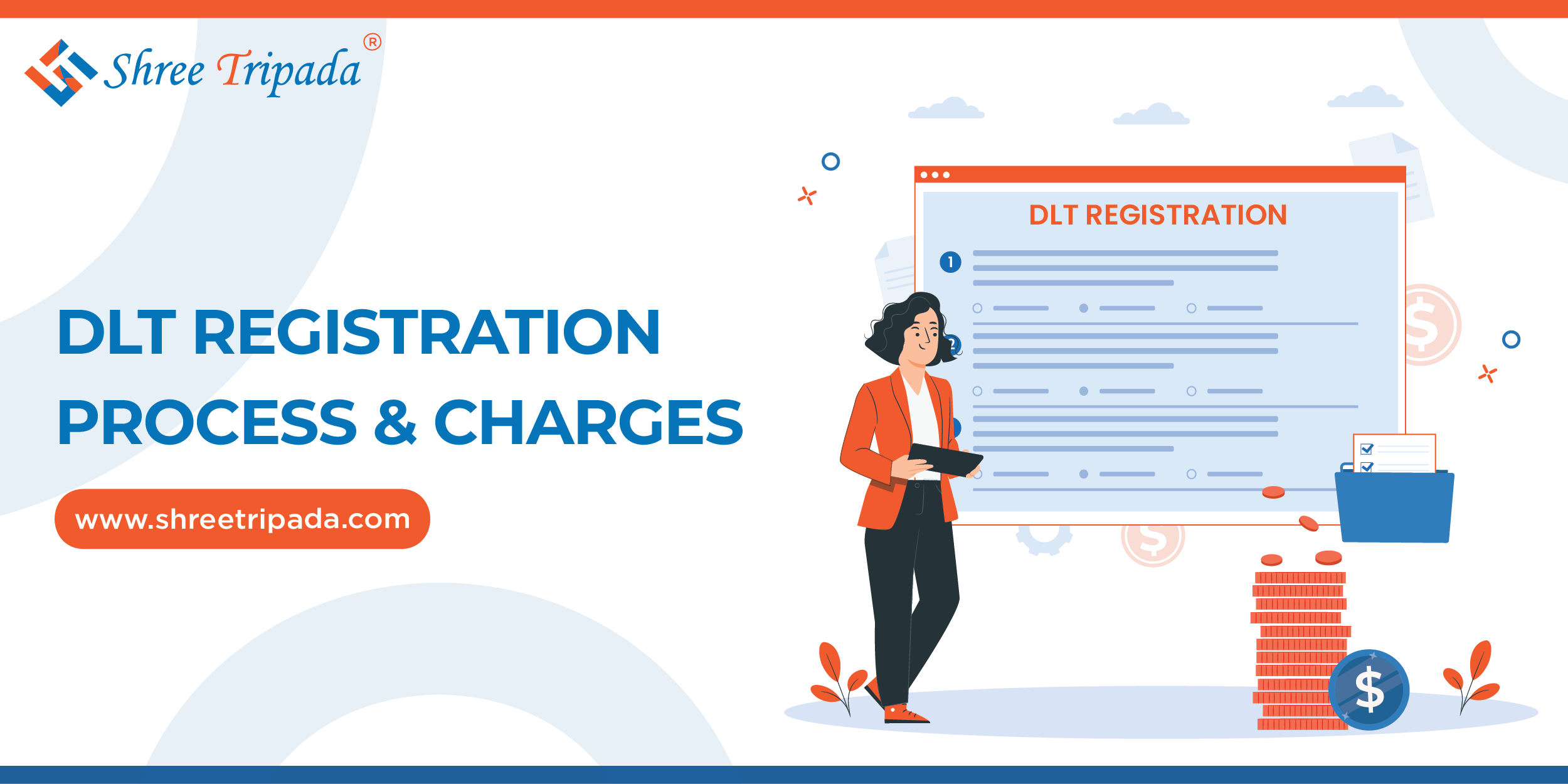
In today’s digital landscape, effective communication with customers is essential for businesses...
Learn more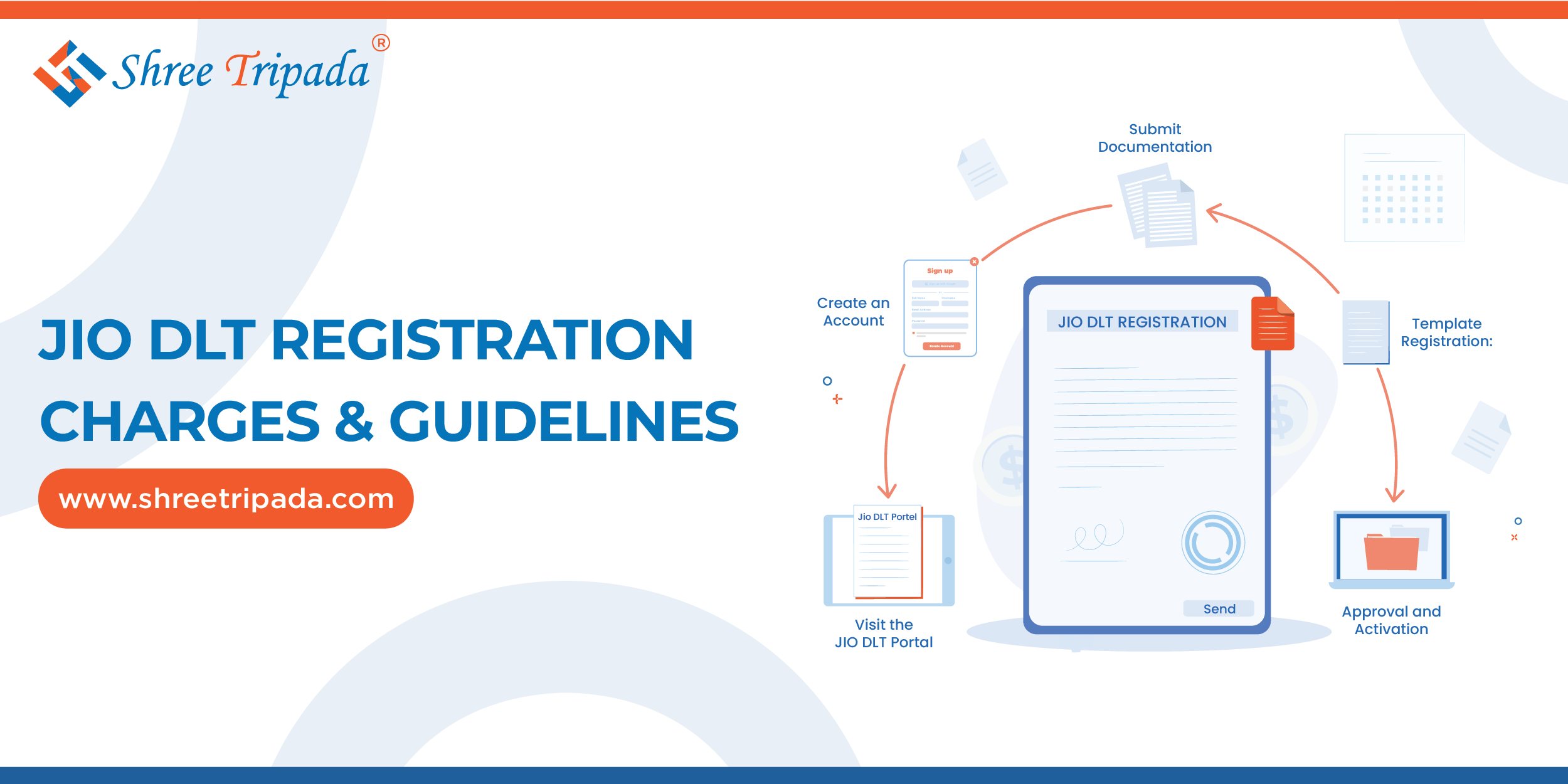
When deciding which marketing channel to use for a promotional or advertising campaign, marketers often face...
Learn moreImportant Links
Shree Tripada Infomedia India Private Limited
Corporate Head Office:
706 , 7th Floor , North Plaza, Nr 4D Square mall, Beside PVR, Opp Palladium
Nr.Visat Circle ,Motera, Sabarmati, Ahmedabad, Gujarat 380005