How Bulk SMS Panel Works & How to Get Started
A Bulk SMS Panel is an online dashboard or...
Learn more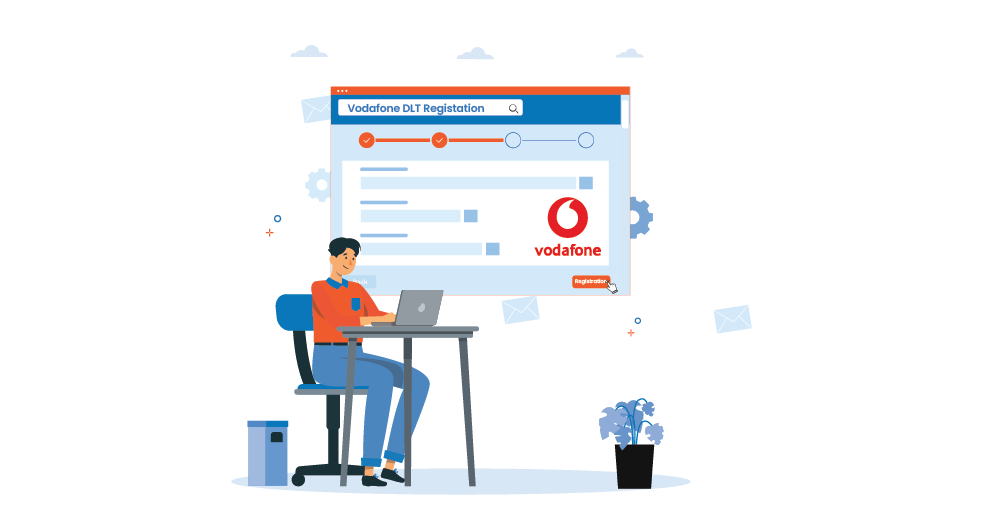
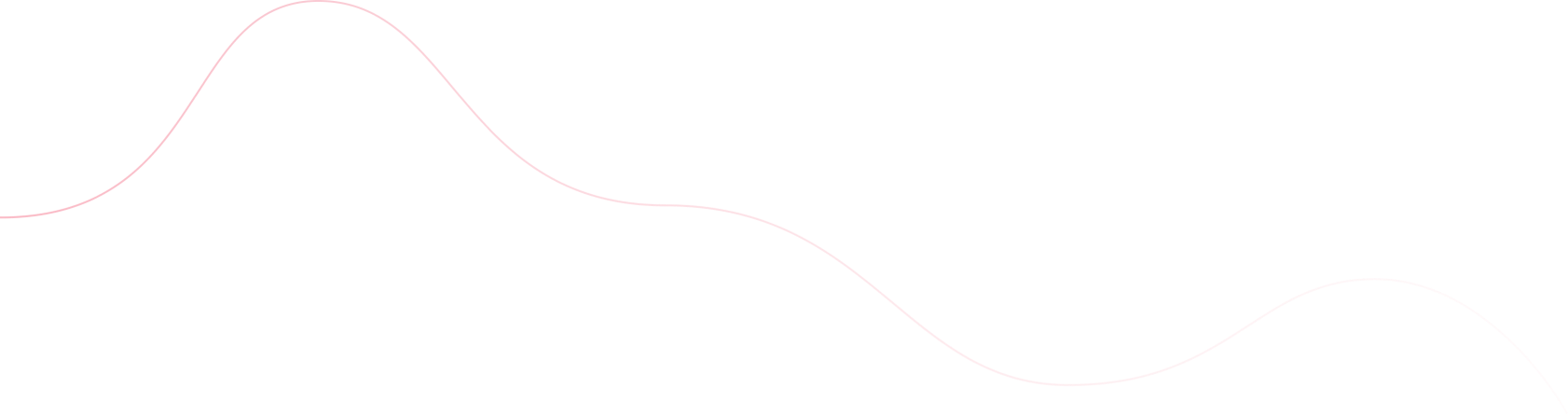
In the digital world of communication, Bulk SMS remains a potent channel for businesses to engage with their audience. If you’re planning to utilize Bulk SMS services in India, understanding the DLT (Distributed Ledger Technology) registration process for Vodafone Idea (now Vi) is essential. In this article, we’ll walk you through the steps required for Vodafone Idea DLT registration. Also, We’ll let you know about Shree Tripada, India’s proven leading Bulk SMS provider with direct operator connectivity and free DLT support.
What is DLT Registration?DLT registration is mandated by the Telecom Regulatory Authority of India (TRAI). It ensures transparency, authenticity, and regulatory compliance for sending commercial SMS messages. As a business, you must register on the DLT platform to continue sending Bulk SMS.
Let’s dive into the process of registering with Vodafone Idea (Vi):
1. Visit the VILPOWER DLT Registration Portal:
• Go to the VILPOWER DLT Registration Portal.
• Click the “Signup” button to initiate your registration.
2. Choose Your Area of Operation:
• Select “As Enterprise” when prompted.
• Sign in using the credentials you set during entity registration.
3. Verify Your PAN Number:
• If you haven’t registered with any other DLT mobile operator, select “No.”
• Enter your Business PAN number and click “Verify and Continue.”
4. Business Account Signup:
• Provide your business details, including type, name, email ID, password, and mobile number.
• Agree to VIL’s terms and conditions.
• Click “Continue” to proceed.
5. Mobile Number Verification:
• An OTP will be sent to your registered mobile number.
• Enter the OTP and click “Verify.”
6. Email Verification:
• Check your email for a verification link from no-reply@vimpl.com.
• Click the link to complete the account activation.
7. Login to Your Vodafone Idea DLT Account:
• Choose “Enterprise” or “Telemarketer” based on your business type.
• Enter your email address and password.
• Click “Login.”
8. Approve Sender IDs (Headers):
• Log in to your account and approve your Sender IDs (headers) in the relevant section.
• Notify Shree Tripada with the approved Sender IDs for integration into your Bulk SMS Credit account.
Shree Tripada stands as India’s unrivaled Bulk SMS service provider. Here’s why businesses rely on us:
• Direct Operator Connectivity: With connections to over 7 operators in India, we ensure reliable and seamless SMS delivery.
• Free DLT Support: Shree Tripada assists you throughout the DLT registration process, making compliance hassle-free.
• Robust Infrastructure: Our in-house infrastructure guarantees uptime and efficient messaging.
DLT registration process is vital for running a successful Bulk SMS campaigns. Choose Shree Tripada as your business partner for reliable and efficient communication with impactful marketing. Let’s enhance your business revenue together!
To stay ahead of the curve in today's increasingly digital landscape, businesses must continually refine their communication strategies. In addition to enhancing their bulk SMS campaigns, they can tap into the benefits of WhatsApp Business API and Bulk voice OTP/call services to further optimize their messaging capabilities. By leveraging these platforms, they can streamline their operations, bolster compliance with regulatory guidelines, and fortify their brand's reputation for dependability and trustworthiness, while simultaneously forging deeper connections with their customer base.
To know more about Bulk SMS Services and it’s packages, visit Shree Tripada.
Shree Tripada’s commitment to excellence and direct operator connectivity empowers businesses to communicate in an easy manner. Whether you’re a startup or an established enterprise, our unique communication solutions simplify your messaging campaign. Businesses can trust Shree Tripada for reliable, compliant, and impactful Bulk SMS services!
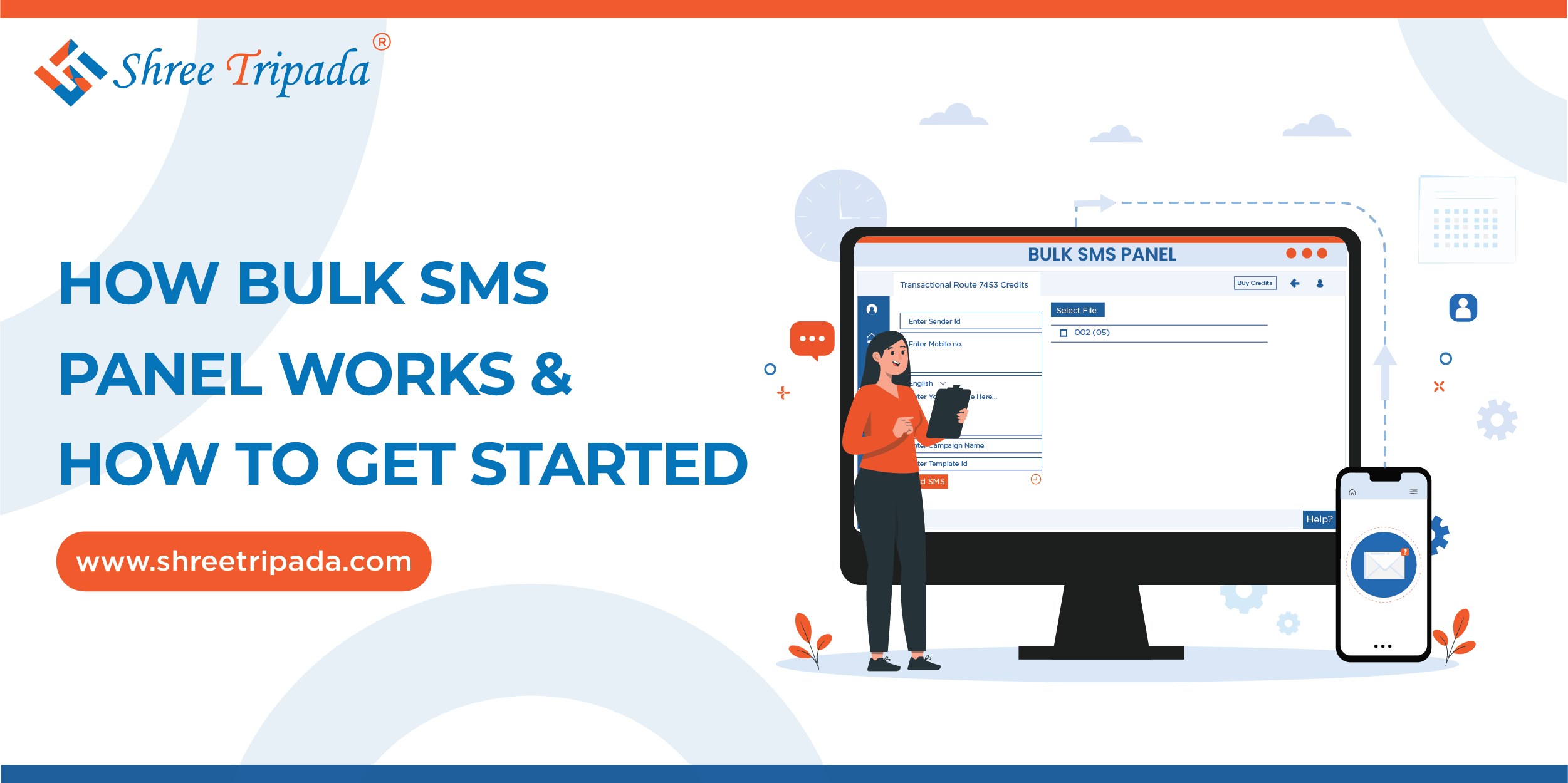
A Bulk SMS Panel is an online dashboard or...
Learn more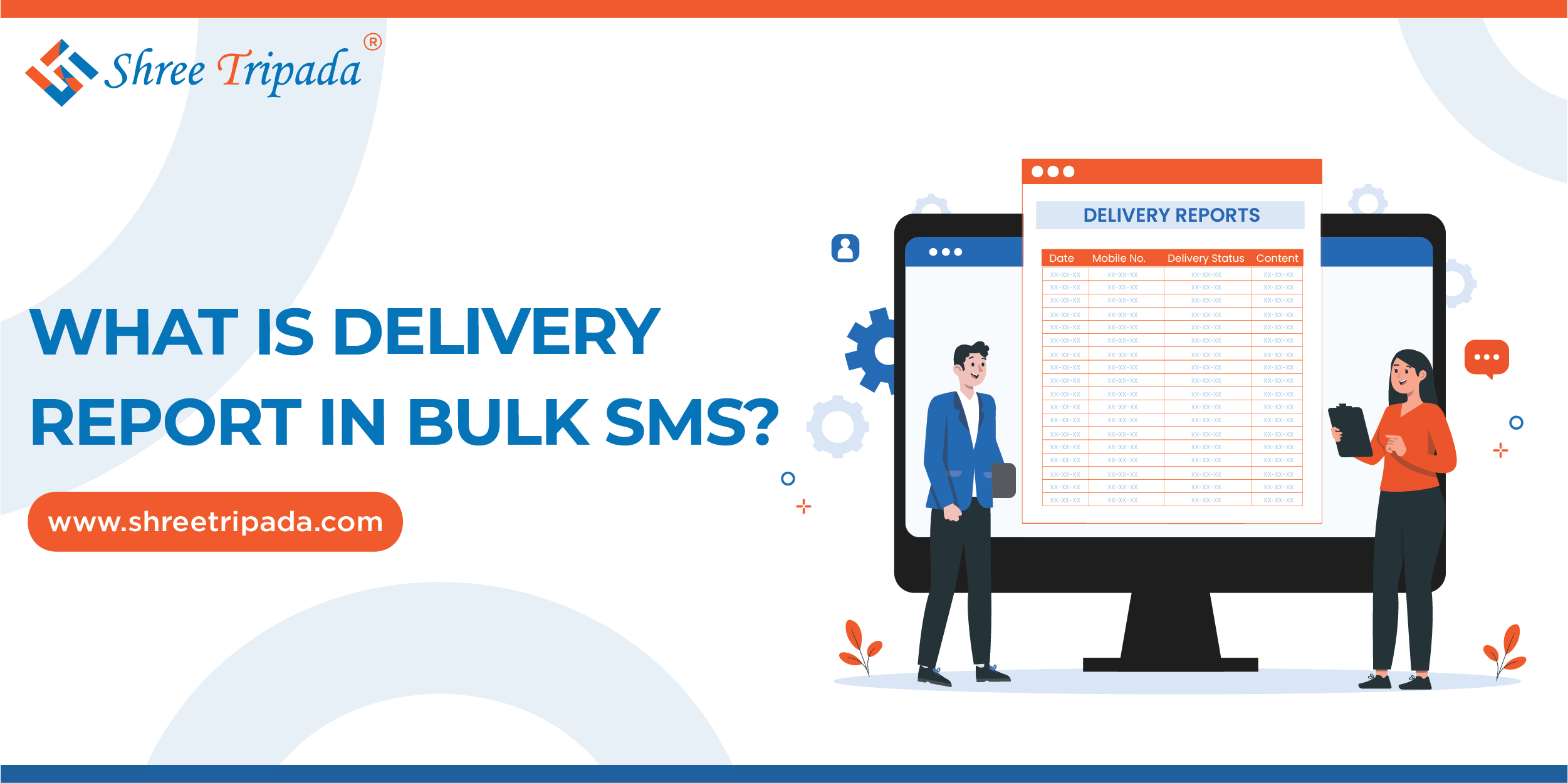
SMS (Short Message Service) plays an important role in successful marketing strategies...
Learn more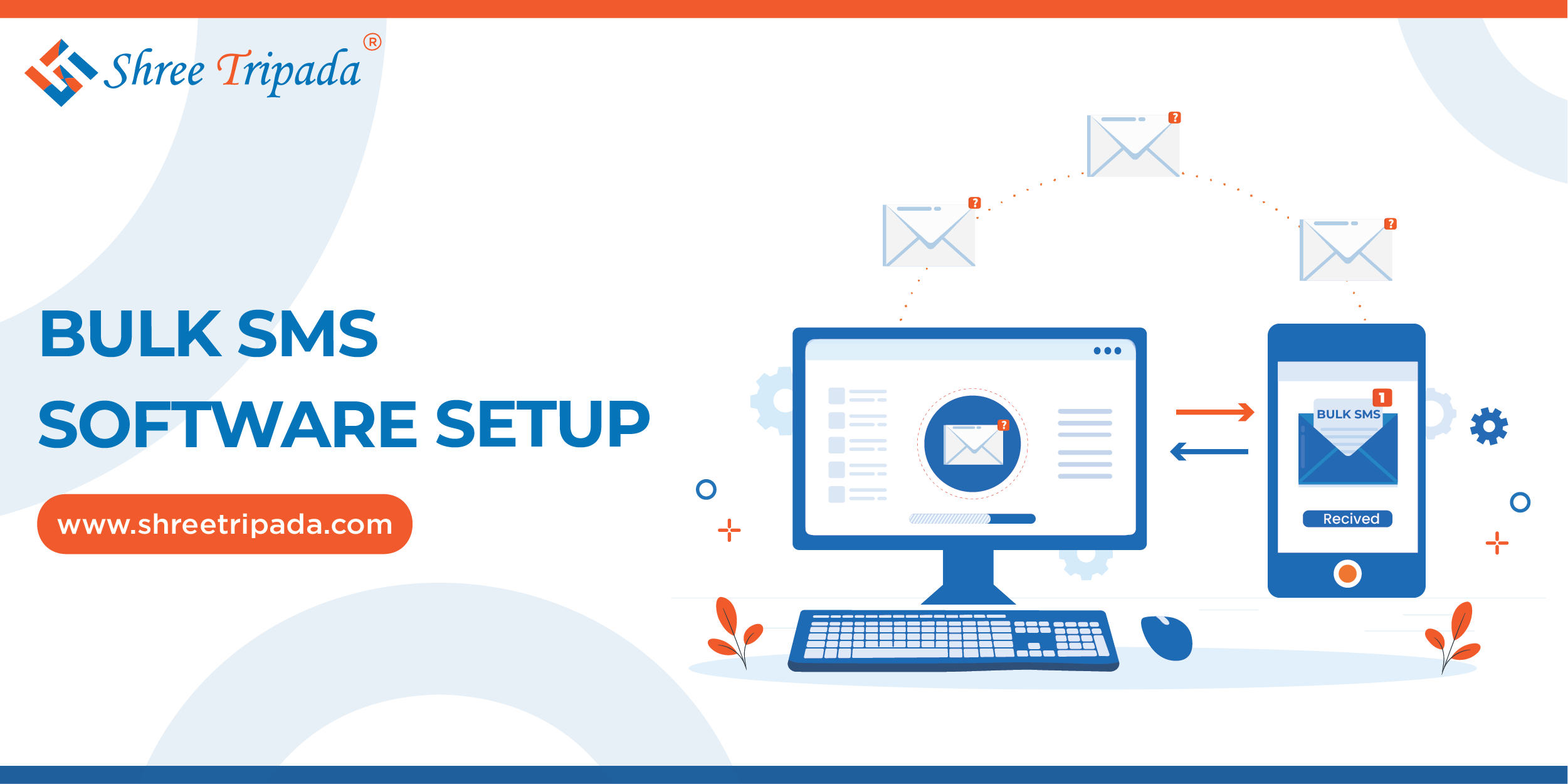
In the age of instant communication, bulk SMS services have become a vital tool for businesses...
Learn more
Bulk SMS (Short Message Service) enables businesses to send large volumes of text messages...
Learn more

Shree Tripada Infomedia India Private Limited
Corporate Head Office:
706 , 7th Floor , North Plaza, Nr 4D Square mall, Beside PVR, Opp Palladium
Nr.Visat Circle ,Motera, Sabarmati, Ahmedabad, Gujarat 380005