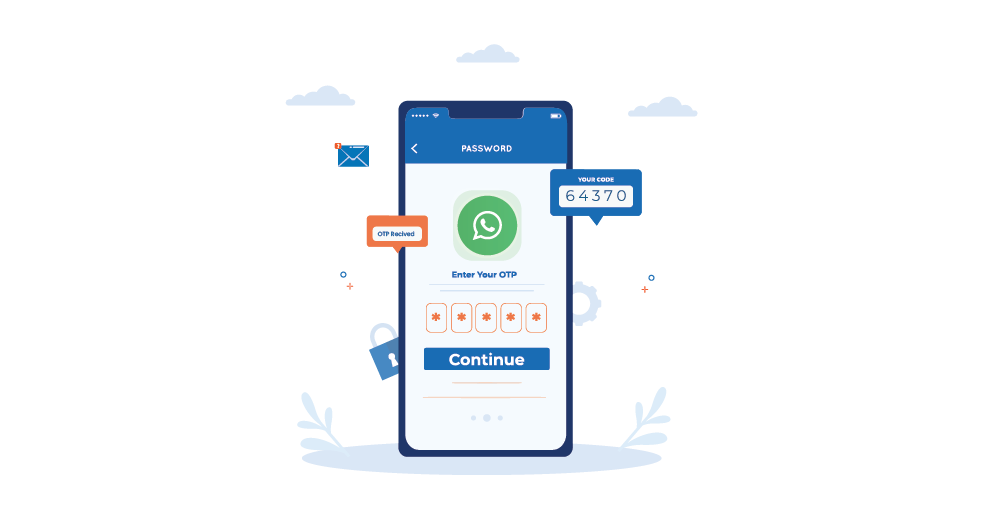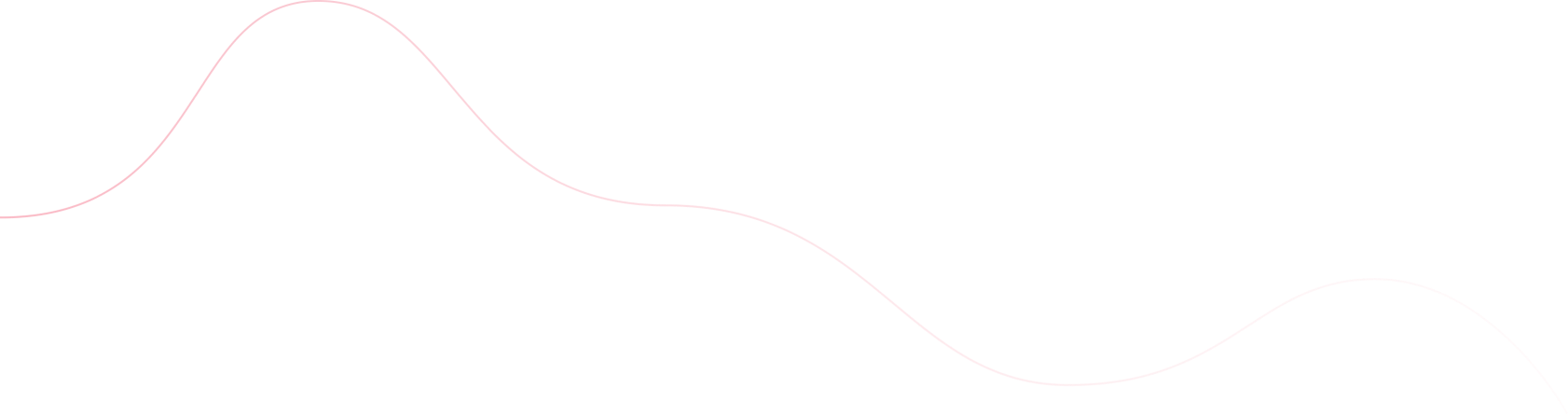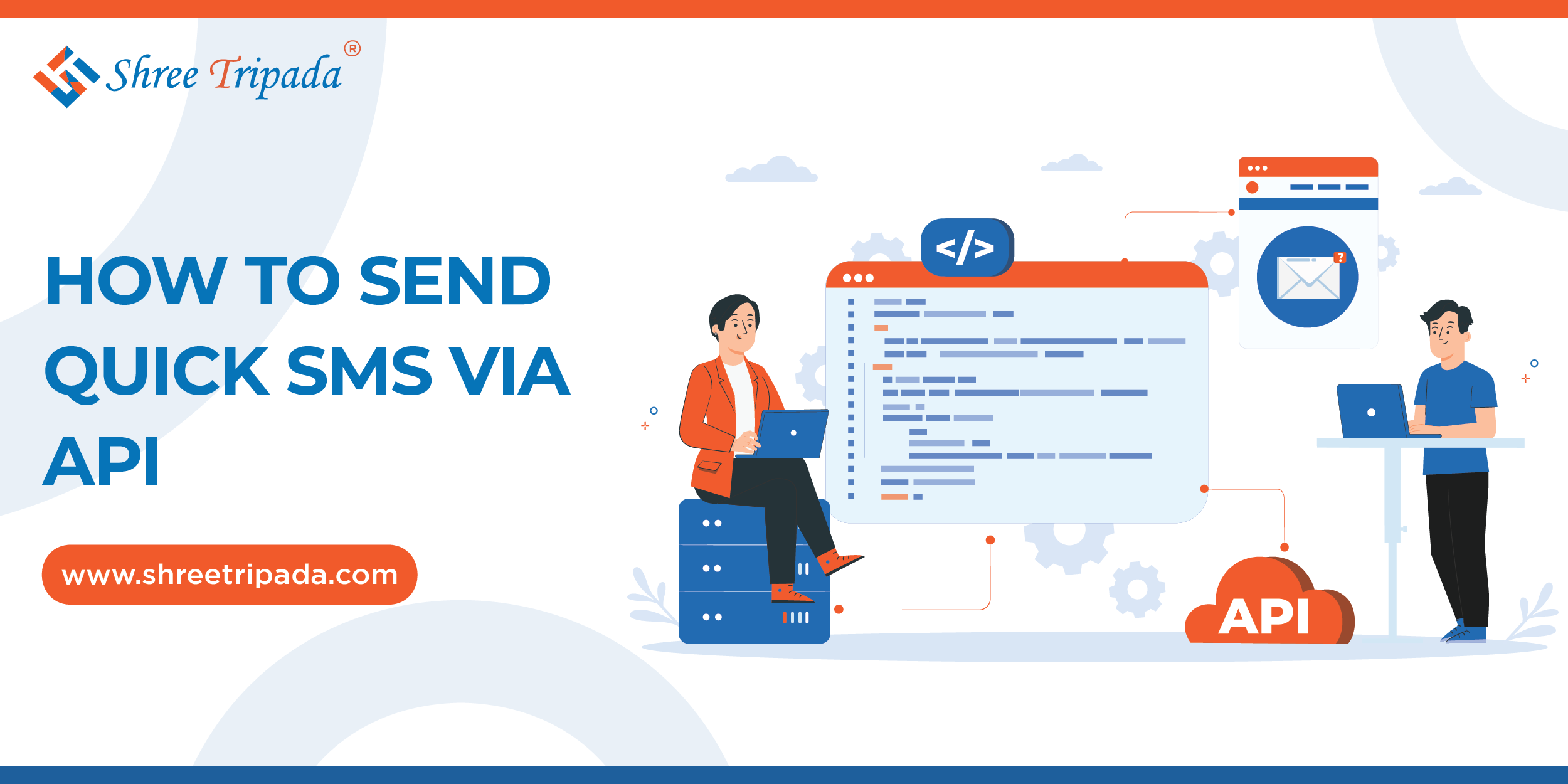DLT registration is a mandatory process for businesses intending to send bulk SMS messages...
Learn moreHave you ever received a one-time password (OTP) via SMS to verify a transaction or log in? While it's common, SMS OTP authentication isn't very secure.
Good news! Many businesses are now using encrypted with different types of whatsapp solutions for better security. This means your transactions and logins are safer.
Encrypted OTPs on WhatsApp boost customer trust and confidence, leading to a better customer experience. WhatsApp’s features make it a powerful tool for secure communication and improving customer interactions.
With WhatsApp’s seamless authentication, businesses can verify user identity at different stages like account registration, recovery, and validation using OTPs.
This solution not only enhances security but also provides a convenient experience for customers, helping businesses build strong, reliable relationships with their clients.
How to Send OTP via WhatsApp
Sending OTPs via WhatsApp is a straightforward process, especially with platforms like Shree Tripada. Shree Tripada offers an efficient platform to send OTPs on WhatsApp, ensuring secure and timely delivery. Here’s how you can do it:
1. Sign Up with Shree Tripada: Register your business on the Shree Tripada platform.
2. Configure Your Account: Set up your business details and integrate your WhatsApp number.
3. API Integration: Use Shree Tripada's API to integrate OTP sending functionality with your existing systems.
4. Generate OTPs: Whenever a user requests an OTP, generate it through your system.
5. Send OTP via WhatsApp: Use Shree Tripada’s whatsapp API to send the generated OTP to the user’s WhatsApp number.
This process ensures that your OTPs are delivered quickly and securely, enhancing user experience and security.
Delivering OTP via WhatsApp with a dedicated number
Using a dedicated number for sending OTPs on WhatsApp is highly recommended for businesses. Here’s why and how you can do it:
- Brand Recognition: A dedicated number helps in building brand recognition and trust among users.
- Consistency: It ensures consistent communication with your users.
- Setup: Acquire a dedicated number and link it with your business’s WhatsApp account. Configure your OTP sending platform (like Shree Tripada) to use this number.
Delivering OTP via WhatsApp with a Shared Number
If acquiring a dedicated number isn’t feasible, you can opt for a shared number. Here’s how it works:
- Cost-Effective: Sharing a number reduces costs, making it a viable option for small businesses.
- Shared Services: The service provider manages the number and routes your OTPs accordingly.
- Setup: Register with a service provider offering shared numbers, configure your account, and integrate their API to start sending OTPs.
Benefits of Sending OTP on WhatsApp
- Widespread Use: WhatsApp services are used globally, increasing the chances of your OTP being seen and used promptly.
- Quick Delivery: WhatsApp messages are delivered almost instantly, ensuring timely OTP delivery.
- User Convenience: Users find it easier to access OTPs on WhatsApp compared to SMS, as it’s a frequently used app.
- Rich Media Support: Along with OTPs, you can send multimedia messages for better user engagement.
WhatsApp OTP vs SMS OTP
While both methods are effective, there are distinct differences:
- Delivery Speed: WhatsApp generally offers faster delivery compared to SMS, which can sometimes face delays.
- Read Receipts: WhatsApp provides read receipts, giving you confirmation when the OTP is read.
- User Preference: Many users prefer receiving messages on WhatsApp due to its convenience and familiarity.
- Cost: Shree Tripada’s WhatsApp OTPs services can be more cost-effective than other providers.
By leveraging the power of WhatsApp for OTP delivery, businesses can enhance security, improve user experience, and streamline verification processes. Whether using a dedicated or shared number, platforms like Shree Tripada make it easy to integrate and send OTPs efficiently.
Frequently Asked Questions
Yes, WhatsApp OTPs can be used for various verifications such as login, transactions, and account recoveries.
Yes, WhatsApp provides end-to-end encryption, ensuring the security of your OTPs.
WhatsApp OTPs are typically delivered instantly, ensuring timely access for users.
Yes, a WhatsApp Business account is recommended for professional and secure communication with users.
Yes, most OTP platforms like Shree Tripada allow customization of the message content.
- How to Reach Customer with Bulk SMS?
- How to Get Bulk SMS Panel
- Bulk SMS Software Setup
- What is DLT Registration and How to register on DLT platform
- How to Get Free DLT Registration For Bulk SMS - Shree Tripada
- What is Bulk SMS API?
- How To Send Bulk SMS Without DLT Registration
- Bulk SMS Gateway API
- How to Register a Template on DLT Platform?
- Jio DLT Registration Process For Bulk SMS
- How do I Integrate Shree Tripada's Bulk SMS API with My Website?
- BSNL DLT Registration Process for Bulk SMS
- Bulk SMS Entity Registration Process
- How to Buy Bulk SMS Credit?
- Are bulk SMS more affordable than other forms of advertising?
- How To Get Bulk SMS Connectivity
- TRAI DLT Regulation For Bulk SMS
- How to Choose Best Bulk SMS Service Provider?
- How Bulk SMS Panel Works & How to Get Started
- How to Send Quick SMS Via API
- How To Register Header in DLT?
- What is Delivery Report in Bulk SMS?
- Tata DLT Registration Process for Bulk SMS
- Vodafone Idea DLT Registration Process for Bulk SMS
- Videocon DLT Registration Process for Bulk SMS
- Location-Based SMS Marketing for Modern Businesses
- How Two-Factor Authentication SMS Keeps Your Data Safe
- How eCommerce Brands Boost Sales & Conversions with WhatsApp API
- How to Automate Customer Interactions with WhatsApp Business API
- How to Send Multiple Bulk Messages on WhatsApp At Once
- WhatsApp Business API : A Complete Guide to Get Started
- WhatsApp Chatbots: The Future of Automated Communication
- Reliable CPaaS Services for Business Growth
- Get Whatsapp Business API at Lowest Cost in India
- DLT Registration on Jio Trueconnect | Jio DLT
- Why WhatsApp API is the Best Choice for Your Business